.JPG) I was feeling a little bored today. It's not like I don't have anything I can or should be doing, it's just that I wanted to do something different. So I opened up my EQ6 program and played. What fun!
I was feeling a little bored today. It's not like I don't have anything I can or should be doing, it's just that I wanted to do something different. So I opened up my EQ6 program and played. What fun!Behold -- I bring you "Color My World."
In case you might be interested, below is a little info on how I came to the final product:
First, I drew the pinwheel flower using the applique drawing tools and clicking the drop down menu to make a diamond and rotated it to the position I wanted.
Then I used the "wreathmaker tool" to make it look like a pinwheel flower (a little trial and error time here to get it the way I wanted it to look).
Next, I used the drop down menu to draw a circle for the center.
And, last, but not least, I tilted the block 70 degrees.
Of course, in between all of that, I clicked the requisite "center to block" and also resized it to my taste.
Then I had a blast coloring it and adding borders using the "auto border" tool. This program is so user friendly and fun to use!
BTW, if this is all Greek to you non-EQ6 users, then I hope you just enjoy looking at the end result. :o)
So what do you think? A future quilt, perhaps?
Hope you have a fun day, too!






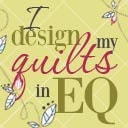





























3 comments:
Cool design....bright and cheerful. I need to play more with my EQ6 too.
YeS! A future quilt! And you can ship it my way when you have it completed---ha. Man, the colors just seem to pop right off the screen---how gorgeous made up in rich, vivid colors....I'll send you my mailing address. *grin*
Your design is a-maze-za-zing! I know what you mean about the EQ program. I only have EQ5 but my youngest son and I have tons and tons of fun on it. Often staying up way past our bed time.
Post a Comment